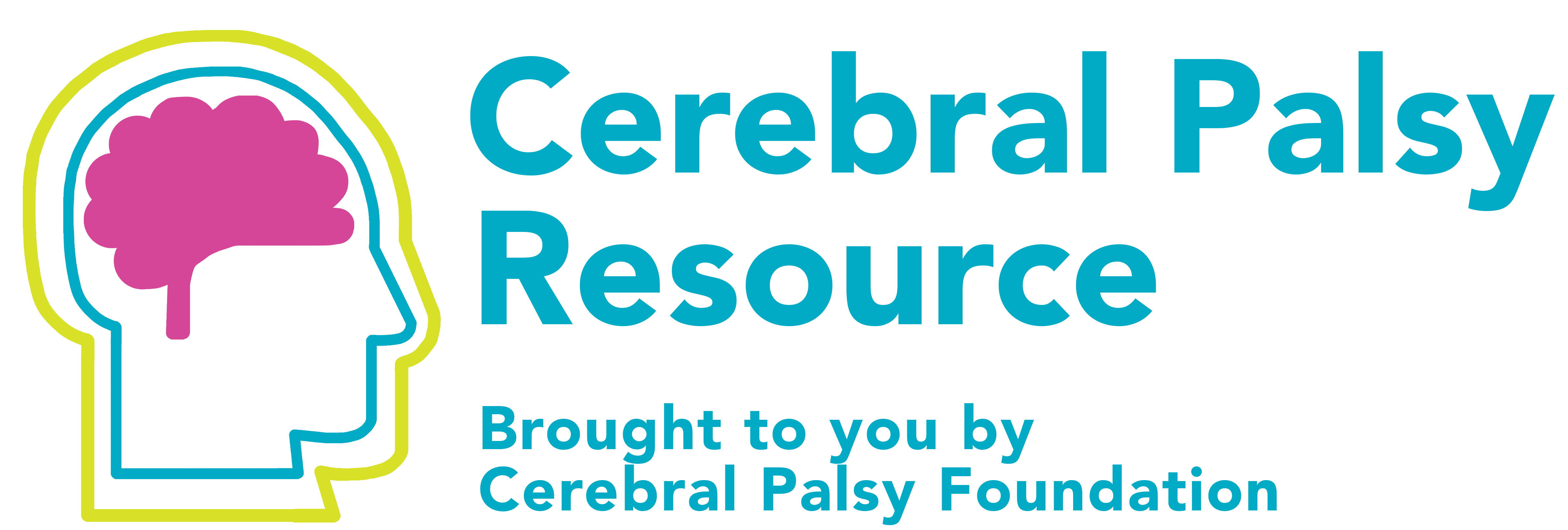This research studied falls in ambulatory children and adults with CP specifically asking how often they’ve fallen, fall-related injuries experienced, circumstances around the fall, the level of fear or concern about future falls, and the extent to which they do or don’t avoid certain activities due to their concern about falling. This study sets a strong foundation for future fall research, quantifying the breadth and depth of the problem across a large spectrum of age and walking ability.
Speech impairments like dysarthria are common in children with cerebral palsy (CP) which can greatly affect participation across environments. Our study examined how speech impairment severity changes over time in 101 children with CP at 4, 6, 8, and 10 years of age.
When a person is looking for a way to communicate in alternative ways, they need to find something that really works for them. They need to try to find a voice that sounds natural. They want to try to find a way to be efficient. They want to be able to communicate as normally as possible, even though they're not using their biological voice.
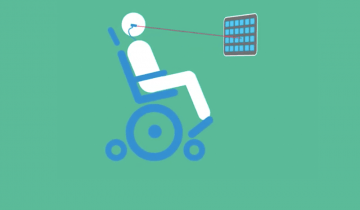
Jerron Herman, dancer, actor, trainer and more describes how he moves with spastic hemiplegia...and it might just surprise you!

Dr. Tom Novacheck, of Gillette Children's, describes the characteristics of the 4 types of unilateral, otherwise known as hemiplegic gait, and how the use of clinical instrumented gait analysis can help with treatment decision making.
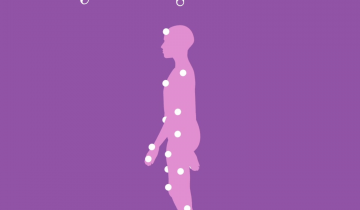
Dr. Tom Novacheck, Gillette Children's, describes what to look for in each of the 4 different gait patterns seen for those with bilateral cerebral palsy and considerations for each type.

Dr. Debbie Song, Gillette Children's, gives an overview of common neurosurgical procedures to address global tone in individuals with cerebral palsy.
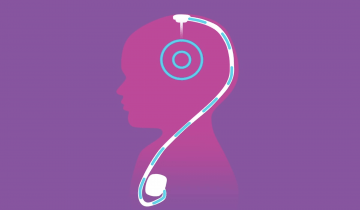
Understanding different gait patterns is important because it can determine what interventions will potentially be the most effective.

Dysarthria is a motor speech disorder that affects how clear and understandable a person’s speech is. Between 50-90% of people with CP have dysarthria.

In this 2022 episode of "Let's Talk CP" host Jen Lyman talks with neurosurgeon, Dr. Debbie Song, and physiatrist, Dr. Marcie Ward about their role in the care of Cerebral Palsy at Gillette Children's.

CPF Executive Director Rachel Byrne and Dr. Paulo Selber discuss the ins and outs of gait analysis for cerebral palsy.

In this new 2022 episode of "Let's Talk CP" host Cynthia Frisina talks with Dr. Tom Novacheck and Dr. Andrew Georgiadis from Gillette Children's about gait, gait analysis, and what makes Gillette Children's such a special place.

CPF Executive Director Rachel Byrne and speech therapist, Kristen Allison, PhD, CCC-SLP discuss communication and Cerebral Palsy.

What do you do when you want to help your child but your local providers don't have the resources? You travel for treatment. In this personal story, Sophia's family describes their experiences traveling to Gillette Children's for treatment, including both neurosurgical and orthopedic surgeries.

A person’s gait is dependent on the interaction between the nervous, musculoskeletal, and cardiorespiratory systems and has many influences.
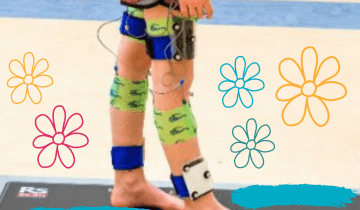
Learn about Ava's journey with gait analysis and surgery at Gillette Children's.

Compatible with the FFORA Attachment (an attachment that affixes to the tubing of manual wheelchairs) behold the New FFORA Bottle Holder & FFORA Bottle, allowing you to carry your H2O or favorite beverage in style!

Obi is a first of its kind, revolutionary dining device for individuals who lack upper extremity function. With the momentary touch of a switch, Obi allows users to select between four compartments of food and to command when the food is captured and delivered to the mouth. Obi increases independence, social interaction, and effective food capturing like never before.

Communication isn't just about building words. It's about making an effort so that the student has that self-confidence to be a good communicator, so that we have that one-on-one partnership of communication.

We all have different towns and we all have different things that we do in the course of the day. It may be that the student is a great artist or a great writer. When it comes to assistive technology we have to think about what is going to give that student the ability to do what they love without having to see roadblocks and go, "I can't do that”. There are so many tools out there, whether it's a communication app, a video app, a math tool. With assistive technology you are not making the student into what you want them to be.

When you use alternate means of communication it can be really frustrating to go out in community. It is hard to know whether people are understanding you and whether they will take the time to listen. A lot of times it's hard for people to admit that they're not always comfortable with a device or a wheelchair or person who does things differently. So the more we can expose and educate people the better off we all will be. When we talk about acceptance, we're not just talking about people in society accepting people with disabilities. We're also talking about people with disabilities who are using alternate means of communication and how difficult it is for them to be out in the community.

It's really essential to understand how brain function works to really tap into how learners learn.

Many of our products today have accessibility supports in them to the extent where we don't have to purchase anything else. It's already in there. Your phone, your tablet, your smart home devices. If you're going to look for these features on your devices, you can start in your settings. There should be something in there that says accessibility. Go in there, see what's available. The manufacturers have done a really nice job of describing these features right within the settings to give you a sense of what they're going to do.