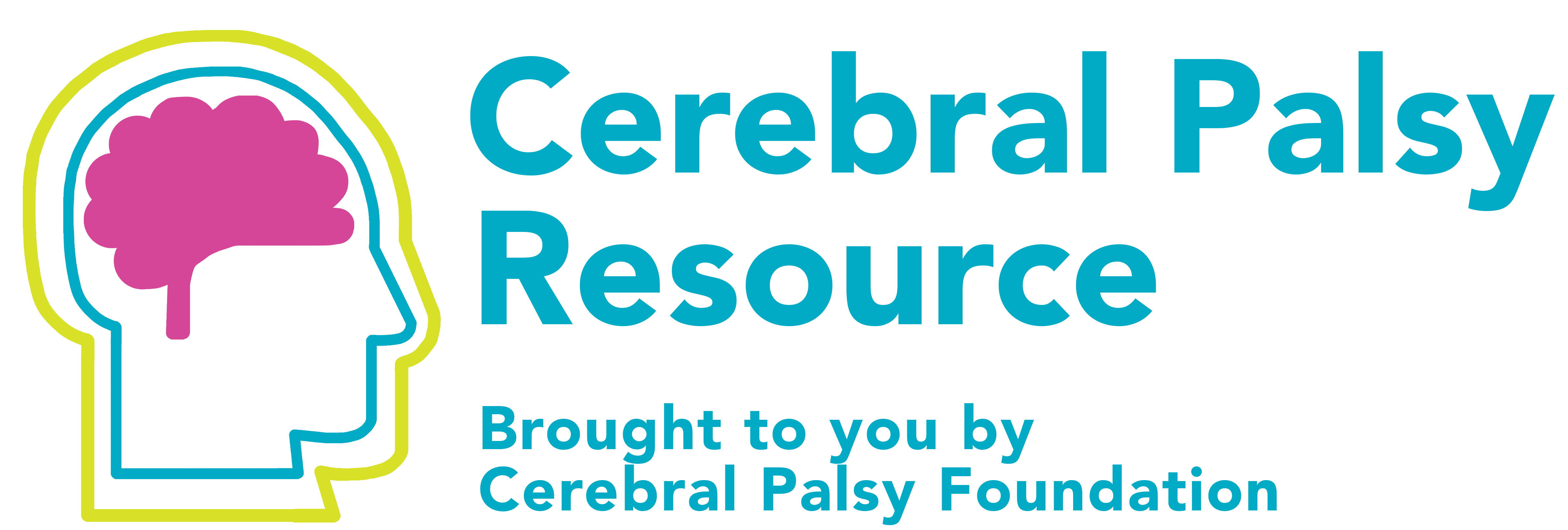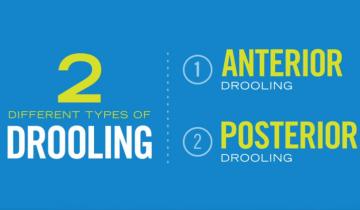Speech impairments like dysarthria are common in children with cerebral palsy (CP) which can greatly affect participation across environments. Our study examined how speech impairment severity changes over time in 101 children with CP at 4, 6, 8, and 10 years of age.
When a person is looking for a way to communicate in alternative ways, they need to find something that really works for them. They need to try to find a voice that sounds natural. They want to try to find a way to be efficient. They want to be able to communicate as normally as possible, even though they're not using their biological voice.
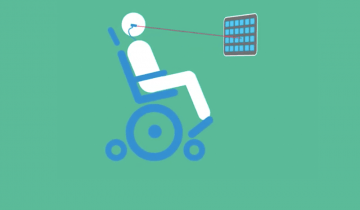
Dysarthria is a motor speech disorder that affects how clear and understandable a person’s speech is. Between 50-90% of people with CP have dysarthria.

CPF Executive Director Rachel Byrne and speech therapist, Kristen Allison, PhD, CCC-SLP discuss communication and Cerebral Palsy.

Drooling is an important problem for many individuals with CP and there are a number of interventions available to treat symptoms. If an individual with CP or their caregiver have concerns about drooling it is important to discuss with a health care provider. Care pathways such as the AACPDM pathway can be a starting point for shared decision making. In all cases, working together as a team is important in choosing the best alternative. Children and adults with CP may have trouble with drooling, or saliva management. In the medical world, drooling is referred to as sialorrhea. Saliva plays an important role in eating but also can interfere with airway clearance and breathing, as well as social participation. When drooling has this kind of impact it becomes important to consider intervention.

Many children with cerebral palsy (CP) have difficulty controlling saliva. Drooling varies in severity and can be distressing for the children, families and caregivers. Chronic drooling is referred to as Sialorrhea and occurs as a result of limitations in a person’s ability to control and swallow oral secretions.
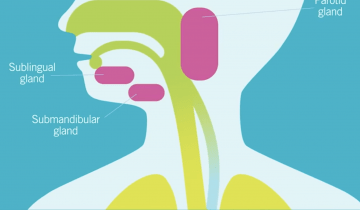
We all have different towns and we all have different things that we do in the course of the day. It may be that the student is a great artist or a great writer. When it comes to assistive technology we have to think about what is going to give that student the ability to do what they love without having to see roadblocks and go, "I can't do that”. There are so many tools out there, whether it's a communication app, a video app, a math tool. With assistive technology you are not making the student into what you want them to be.

It's really essential to understand how brain function works to really tap into how learners learn.

Many of our products today have accessibility supports in them to the extent where we don't have to purchase anything else. It's already in there. Your phone, your tablet, your smart home devices. If you're going to look for these features on your devices, you can start in your settings. There should be something in there that says accessibility. Go in there, see what's available. The manufacturers have done a really nice job of describing these features right within the settings to give you a sense of what they're going to do.

A speech language pathologist is someone who is trained in working with kids and adults. Everything from working with articulation errors and correcting things to what I do, which is working with people with profound physical impairments and getting them augmentative communication strategies.